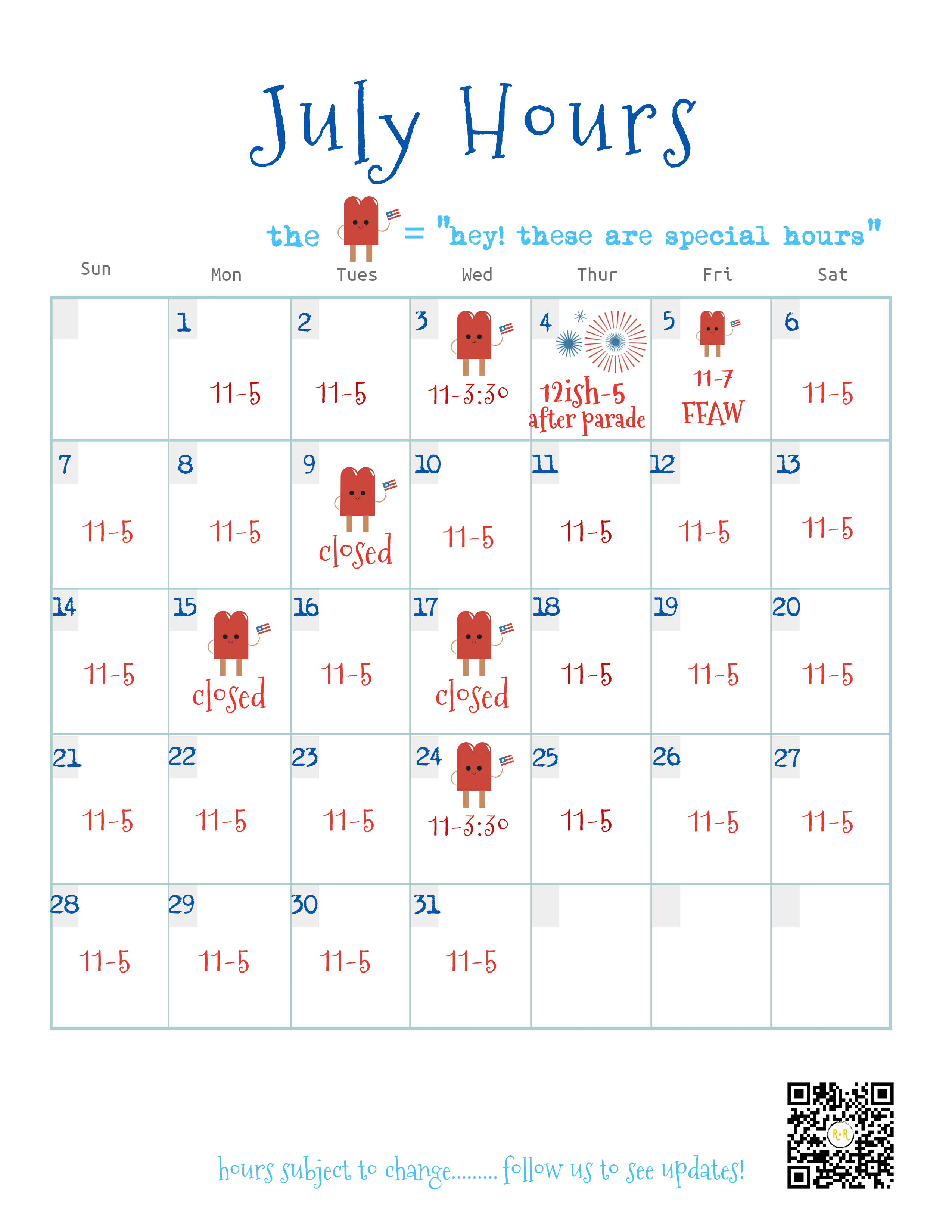Store Inventory: To SKU or not to SKU?

The POS system, what is it?
When I first decided to open an antique store I had A.LOT.TO.LEARN! And the introduction to a POS (point of sale) System was one of the first!! Because I had decided I wanted my store items to have a SKU number, I had to commit to a POS system.
A POS system has a lot of benefits–inventory management, employee time cards, take payment anywhere, & more. I do not use all of the benefits at this time but I like knowing what is possible as my business grows. Was it intimidating–heck yes–I have never owned a retail business before! But my mentors recommended it.
Yes, you have to “feed the beast” which takes time, time & time. But I feel the payoff is worth it. As I am continuing to find my best system for pricing & labeling, I have seen other pricing strategies across different antique businesses I visited recently which led to conversations with these store owners about using SKU’s and is it worth it? That is the question 🙂
SKUs and are the really necessary or helpful?
- This can be a personal preference. I have been in stores when everything has a sticker with a dollar amount written on it.
- My receipts usually would list my purchases as “item.” Seems simple & easy enough. This may be a preference for tax & accounting purposes because your inventory can be itemized. Folks who own an antique booth in an antique mall may have to have
- SKUs to make checkout easier & allows for tracing of items to be credited to the proper owner.
- Antique malls that do not use SKUs usually hand write recipes for each dealer—time consuming. But if they have a system that works why change it?? You need to consider your priorities & personal/professiona
- l situation—a large business with many sales happening at once vs a small site with a few sales an hour; many employees to track vs. a one-woman shop; how do you want to manage your inventory (considering is it 10,000’s of items in your stock vs. 500)
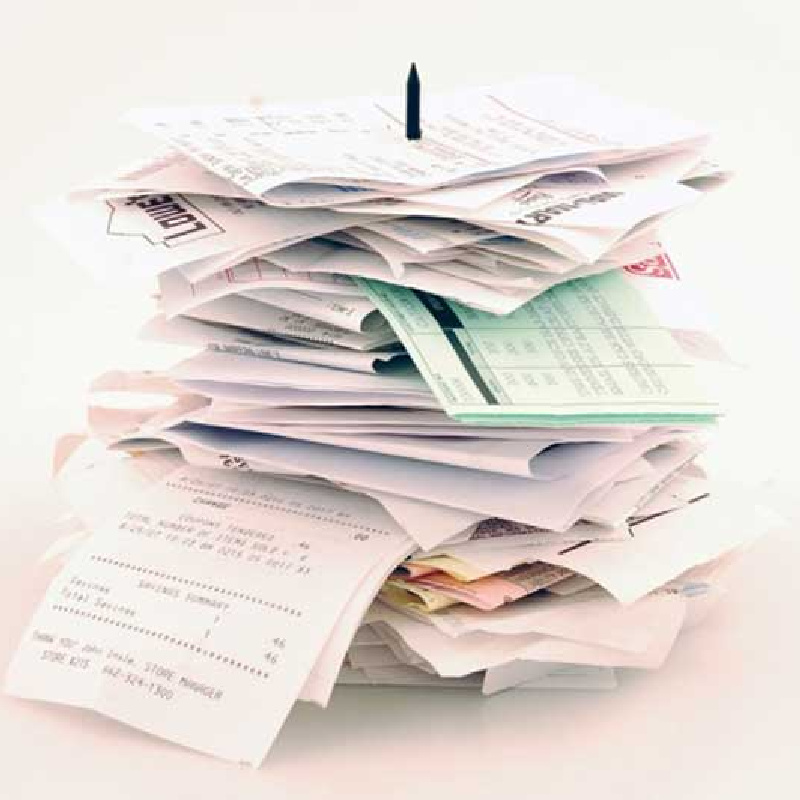
Why I SKU
Pros: for SKU labels as well as using a POS system - you have to use both
- Because I use a POS system, entering items to create SKUs allows me to track numbers of inventory & alert me when I am low
- I can write more of a description in the system of an item that may not fit on a price tag (so I can remember to tell a customer about the history AND it is useful if they are wondering why something may cost what it costs).
- I also sell new items (candles, puzzles, toys, etc.) in large quantities. The POS system connects with certain wholesalers so they are automatically imported to the system & generates SKUs. This saves time, alerts me when I am low on items, & helps me track what is selling & what is not.
- If items are SKUd, employees do not have to worry about finding what items cost. Say you list bottles for $9 and vases for $22, but your cute college student helper isn’t sure if the item the customer wants to buy is a bottle or a vase–if it is SKU’d the system tells her what it is. Mystery solved!
- You don’t have to input individual item information for a sale. SCANNING = TIME SAVED!
- Price tags have a habit of disappearing sometimes. Customers grab it as they are thinking about it & walking around your store…& put it down…& don’t buy it…& now it is lost. You, your employee or the Antique Mall employee now can’t make the sale because they don’t remember/know the price. If it is in the system & SKU’d it is easy to look up 🙂
- Physically entering the items I curate into a system helps me remember what I have in inventory. If I am collecting holiday items from numerous sites, or I come across a Santa bell I want to resell but it’s summer…I can enter it under the “Holiday” category with pricing info right away so I don’t have to: 1.) try to remember that info in November when I’m getting ready to display Christmas, and 2.) remember I have that bell when I am putting our holiday items
The Cons
- It takes a long time to enter all this info!!! A.LONG.TIME.
- Printing labels that do not fill a whole page of labels can create a lot of wasted labels you have paid for. You have to try to plan to fill a page–takes more brain power
- It takes time to attach them to all of these items. And if you attach them to a price tag vs onto the item itself—you are doing more work.
- Inputting & using a POS system requires maintenance, learning, updating….this takes up your time
- A POS system costs money to start (up to $2000), usually a monthly fee (maybe up to $1000/per year & of course you can pay more to upgrade to more!), and the cost of hardware such as scanners/barcode readers, printers, etc.
- You have to use a certain size tag for a SKU label to fit on. This may look large & funny on that small sewing box 🙂
- This may not look aesthetically pleasing to you & the image you are hoping to achieve in your booth/store.
Final Thoughts
- You do have to commit. You don’t want to decide after buying a POS that it’s too time-consuming & then not use it. Yes, you could not create SKUs and use it for other features but in my opinion it is not worth it for the money.
- If you commit to a POS dedicate the time to learning how to use it and the benefits–it will make the buy-in feel like a great investment! Remember, you have to “feed the beast” to get the most production from it.
- You don’t have to attach a SKU label to a price tag for every item. I do both–some items will have the label stuck on it directly & some have it on a price tag tied to them. Its a time consideration, a price consideration & considering what is appropriate for the look/size of the item.
- Start in small blocks of items to print. Then you can figure out a system that works as you go without feeling overwhelmed or wasting product.
- Ask others in who work in a similar business to you. What do they use? It is also helpful if you use the same product/strategy as you will have someone to ask for help and brainstorm ideas with.
- Make the system work of you.
- When I SKU a bank of items, such as books, I am not going to make a SKU for each book with a title. I make a SKU for “Vintage Books” and put 50 in my inventory. Ten I keep a list of these “Bank SKUs” at the cashout. Then I just scan that SKU.
- I will make “Custom $$” SKUs for $1, $5, $10 up to $30. Then if something has a price but did not get into the system, we can use that SKU or SKUs to create the total for the sale.
- I also make “Batch SKUs.” I create “Classic Mug” which maybe $9 each for 20 mugs I think I will have. These labels go on all of those mugs….no need to create one for “vintage owl mug” and one for “retro diner mug.”

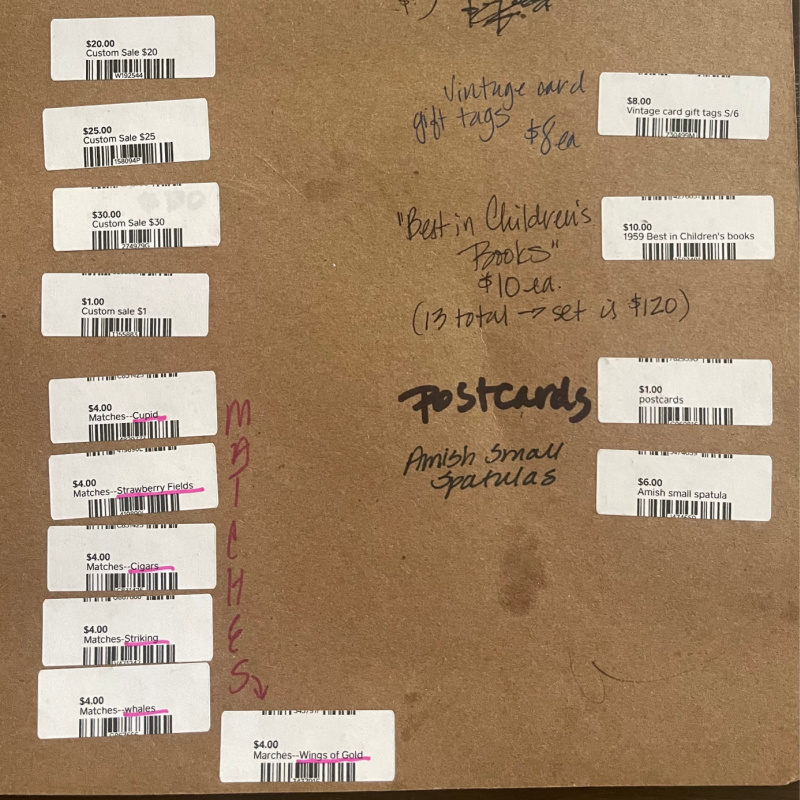
XO,
Mary Beth